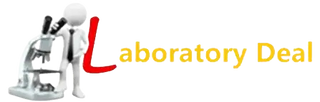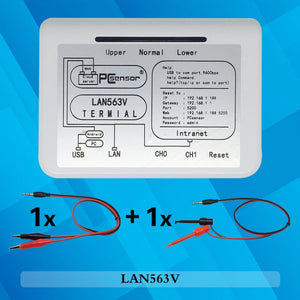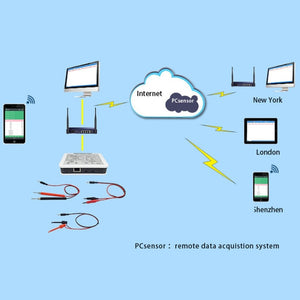Pcsensor LAN563V Network Type Voltage Detection Remote Control Phone Monitoring Record Data Sheet, LAN563V
Ask a question
Wordwide Delivery
import products -15-30 days
non-refundable and Returnable
Guaranteed Safe Checkout

Pcsensor LAN563V Network Type Voltage Detection Remote Control Phone Monitoring Record Data Sheet, LAN563V
1. Power supply mode: POE or USB
2. Device power: less than 1.5W
3. Working voltage: 5V
4. Working current: less than 300mA
Factory default parameters
1. Username: Pcsensor
2. Password: admin
3. IP: 192.168.1.188
4. Gateway: 192.168.1.1
5. Subnet mask: 255.255.255.0
6. Port: 5200
7. Web page refresh interval: 5 seconds
8. Website URL: http://192.168.1.188:5200 (equipment supports secondary development, please consult sales staff for details)
Product use: If the user is just starting to use the device, please follow the steps below:
1. Access the probe
There are 2 types of voltage measurement modes for the device, namely single-ended measurement and differential measurement.
1.1. Single-ended measurement: Voltage range: 0 to 40V, accuracy 0.05V
When using single-ended measurement, the device can measure up to 4 voltages at the same time, and the ground wire of the device must be connected to the ground wire of the measurement signal.
1.2. Differential measurement: Voltage range: -40 to 40V, accuracy 0.05V
When using differential measurement, the device can measure up to two voltages at the same time. The ground wire of the device does not need to be connected to the ground wire of the measurement signal. It is only necessary to connect the two test leads under the same probe to both ends of the signal to be measured.
2. Access the network cable
Use a network cable to connect the device to the computer, and modify the network parameters of the computer to: IP: 192.168.1.100 (the last digit is not 188); subnet mask: 255.255.255.0; gateway: 192.168.1.1
3. Plug in USB power
4. Open the software
4.1. After opening the software, it will pop up whether to load historical devices, select No
4.2. Then the Add Device dialog box will pop up, enter the IP and port of the device, the factory default IP is 192.168.1.188, and the port is 5200. Then click "OK" to add the device
5. Enter the device password: in order to prevent the device from being arbitrarily modified, each device can set a password, the default password is admin
6. Select Mode
Since different devices have different measurement and control modes, the user needs to select the appropriate measurement and control mode, and the user needs to select the normal measurement and control mode, and the mode selection is at the upper left of the software.
7. Start loading data
After adding the device and selecting the mode, click Start on the upper right to read the data; so far, the user has been able to detect the temperature and humidity data normally
8. Modify device parameters: the user needs to add the device to the local network, and needs to modify the network parameters of the device to match the parameters of the local network, click the device information on the upper left, and the setting interface will pop up, where the user can modify: device name, Device password, device gateway, device IP, port, subnet mask, MAC address and other data. After clicking save, the device will automatically restart and run according to the set parameters.
9. Reset the device
If the user has set some parameters or performed some operations and the device cannot be connected, you can press and hold the reset button of the device for more than 5s. At this time, the red, green and blue lights on the device will flash at the same time, indicating that the device is successfully reset and all settings are restored to the factory. status, the user can reset it.
10. Web page function
The user can also operate the device through the web page without installing the software (the device and the computer are required to be in the same local area network).
Open the browser, enter the URL: 192.168.1.188:5200 (factory default parameters, if the user has modified the IP and port, input according to the modified parameters).
11. Remote operation
The device can automatically upload the data to the server, and the user only needs to use the computer software or mobile phone client to realize the remote operation of the device
11.1. Ensure that the network cable connected to the device can be connected to the external network normally
11.2. Confirm that the network parameters of the device are correct; then, add the device that needs to be uploaded to the server into the software;
11.3. At the top right of the software, there is a registration option. Users need to register an account first. After registering the account, log in to the account, and then there will be local network uploading and connecting network devices. Click the local network upload and wait for the device to connect to the server. When the upload is prompted, the user can log in to the same account through any computer or mobile phone that can access the Internet, and then click to connect to the network device, the software will automatically load the device under the account name, so that the user can remotely operate the device.
| Package Weight |
|
| Option |
LAN563V |
|---|
Privacy Policy
Thank you for visiting our e-commerce portal laboratorydeal.com. This Privacy Policy contains information about laboratory deal commitment to your privacy.
7 Days Easy Returns
- If not satisfied with item quality, size or delivery
- only replacement not refund or other product purchase same amount .
- Models, Chemicals, filter papers And Glasswares no Return Policy . if you any receive Damage product ,please not accept Parcel .or same date complaint :info@laboratorydeal.com or whatsapp: 9708417194 , courier slip mention damage .
Note: This Privacy Policy applies only to Websites operated or controlled by laboratory deal, and not to Aajjo offline practices. This Privacy Policy does not apply to the Websites of other companies, individuals, or organizations to which we may deliver hyperlinks or that laboratory deal may be affiliated with, but are not directly under Aajjo maneuver or control. These Websites may have different policies relating to your privacy and the information
What information does laboratory deal ccumul from visitors to its Website? How does Aao use that information? They just gather about you. Visitors should refer to the privacy policies of such Websites, as laboratory deal has no control over information that is submitted to, or collected by, third parties.
Our Website collects two kinds of information from you:
1.Personally Identifiable Information
We collect and utilize personally identifiable information about you when you submit feedback, questions, or requests for information about laboratory deal's products and services, apply for a job or make a purchase. This may comprise your name, mailing address, telephone number, fax number, e-mail address and other information in order to respond to your inquiries and manage transactions with you. Laboratory deal may accumulate and store the information you pick out to provide us to send you information about laboratory deal our affiliates, including information about Our Products and services, from time to time. We may also use information about you for internal marketing analysis to better understand our customers and the open market.
2.Information Sharing
We may share personal information that we gather through our Website with carefully selected third parties, including our affiliates, dealers, distributors, partners and sponsors whose products or services we consider may be of interest to you. If you do not want us to share information about you in this manner, please see the section below titled, “What other choices do I have concerning information collected from me?”
Aajjo may also share personally identifiable information about you with third parties that help manage our Website or provide data processing, order fulfillment, or shipping services, or that provide other services on our behalf.
As laboratory deal continues to advance its business, we may go into transactions to sell our assets or to buy or sell holdings or business units. As part of these transactions, personal information covered by this Privacy Policy may be one of the transferred assets.
Finally, Aajjo keeps the right to unveil personal and non-personal information about you if Aajjo realistically believes it is necessary to do so by law, including court order, to protect Aajjo or the rights of others, or to lower the risk of credit or other kind of fraud.
3.Third Party Links
This Website may contain hyperlinks to other Websites. Additionally, third parties may from time to time deliver hyperlinks to our Web site. PLEASE BE AWARE THAT WE ARE NOT RESPONSIBLE FOR THE CONTENT OR PRACTICES OF ANY THIRD PARTY WEB SITE. We embolden our users to read the privacy policies of the Web sites that they visit.
How can I change what promotional communications I receive?
If you would like to opt-out of receiving promotional e-mail messages from us, please send an e- mail to info@laboratorydeal.com Please include your name and e-mail address in the body of the e-mail and reference “Remove” on the subject line. Please note that it may take a reasonable period of time for us to process opt out requests.
What other choices do I have about information collected over the Web sites?
If you do not want to us to share information with third parties as described under the heading, “Information Sharing,” please send an e-mail info@laboratorydeal.com
How can I update personal information earlier provided to laboratory deal?
If you would like to change or modify information you have previously provided to Aajjo through our Web sites, please send an e-mail to info@laboratorydeal.com. Please note that we may not be able to make certain changes for legal reasons or to reserveprecise records of transactions.
How does SEABIRD secure personal information collected through its Web sites?
We employ realistic security measures to protect against the loss, mistreatment, or variation of personal information we gather through our Web sites.
Children under the age of 13.
Our Web site is not targeted to children under the age of thirteen, and we do not perceptively ask for, collect, or use personally identifiable information from any child under the age of thirteen. If we turn out to be aware that we have involuntarily received personally identifiable information from a user under the age of 13, we will punctually delete the information from our records.
Refund Policy
- 7 -10 Day Refund and courier charges will be deducted and refunded
- Return parcel pick facility only some pin codes , self shipment order no pickup facility provide . return India post service
- Only prime parcel 30 days return.and FREE shipping only prime members . Conditions apply.
100% Payment Protection
- Not satisfied with your purchase?
- Facing an issue with your item?
- Get 100% payment protection on your purchases.
- courier charge not refund
- 45 days you have no received parcel please complaint file or order cancellation and email complaint@laboratorydeal.com then company refurnd payment.
Refund Modes
We will initiate refund to the following modes once your item is received by us or the seller:
| Payment mode | Refund mode options |
|---|---|
| Credit card/ Debit card/ Prepaid Payment Instrument | Credit card/ Debit card/ Prepaid Payment Instrument / |
| Bank Account through net banking | Bank account through net banking/ |
| Cash on Delivery* | NEFT to Bank account/ |
| Gift card/ Gift voucher | Gift card/ Gift voucher/ FreeCharge Balance |
* Some partners may offer you the option to pay with a credit/debit card upon delivery/pickup. Refunds for such payments will be via NEFT transfer to your bank account
- We may request for information/documents to verify your credentials before initiating the refund.
- If the payment mode has expired or is no longer valid, we will refund you one of the modes mentioned above.
How can I learn about changes to this Privacy Policy?
If we decide to modify this Privacy Policy, we will highlight the changes for a reasonable period of time.
Where can I go with questions?
If you have any questions about this Privacy Policy or our information practices, please contact us at info@laboratorydeal.com